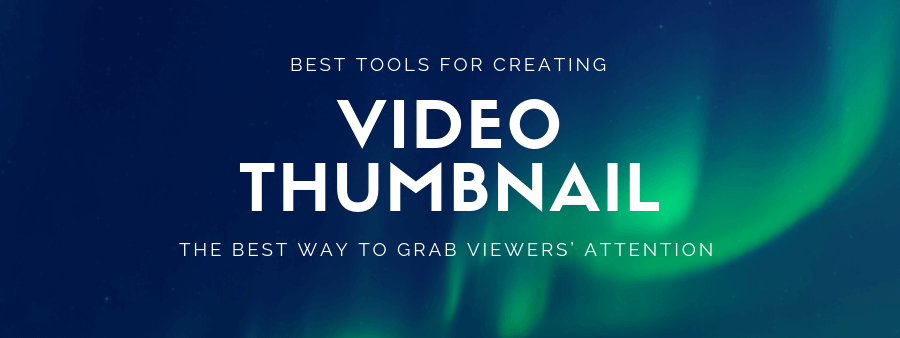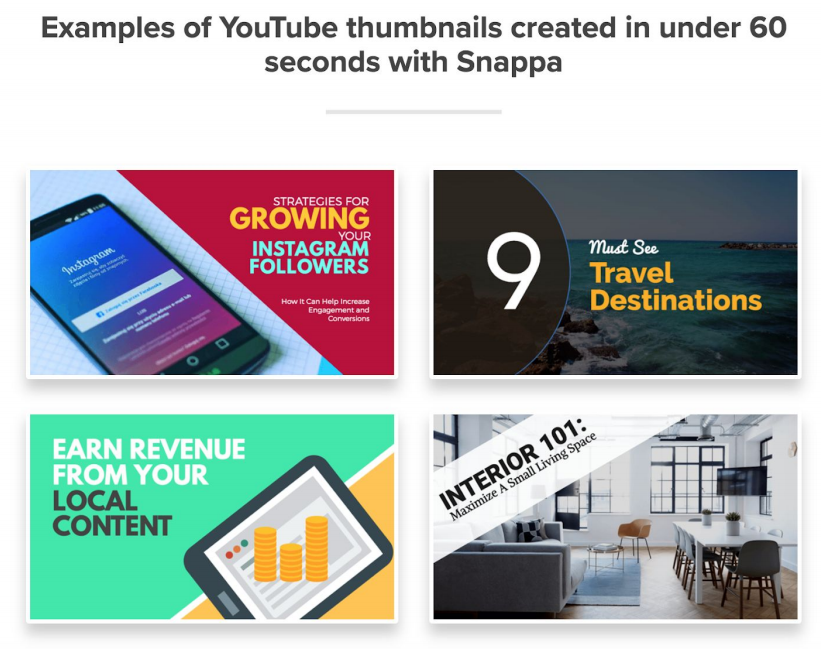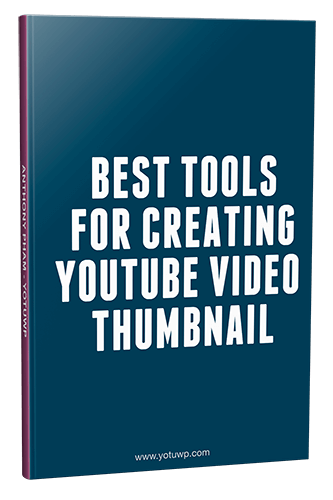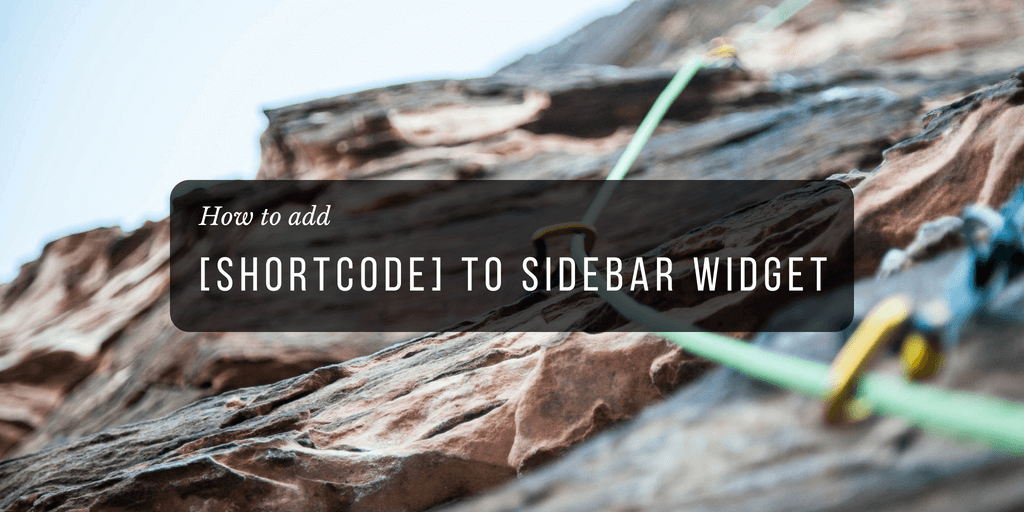When you upload a video to YouTube, you have the option to select your thumbnail by an image from your video or upload your own custom image. Video thumbnails are meant to grab viewers’ attention and entice them to click on the video to watch it. A custom image is best choice in this case. It can be super helpful to use some kind of thumbnail maker tool that allows you to add text, icons, shapes and other images to your thumbnail so that it
really stands out.
Wonder how to create it?
Don’t have to worry about that. Here! There are a few of the best free thumbnail makers to sort out.
Canva
Canva is one of the most flexible and visual design tools out there. You can use Canva for social media graphics and other types of designs. Canva has a big amount of template ready in use. In addition, you can upload your own images to the layout, add custom text, select icons to add from built-in library and more.
Canva has the specific templates for YouTube thumbnail as well. Once you’ve signed up for a free account. Login and access your dashboard then tap the More button beside the list of design options to see all options then scroll down until you get to the section labeled Social Media & Email Headers. This is where you’ll find the YouTube Thumbnail templates, which you can click on to start designing your own right away.
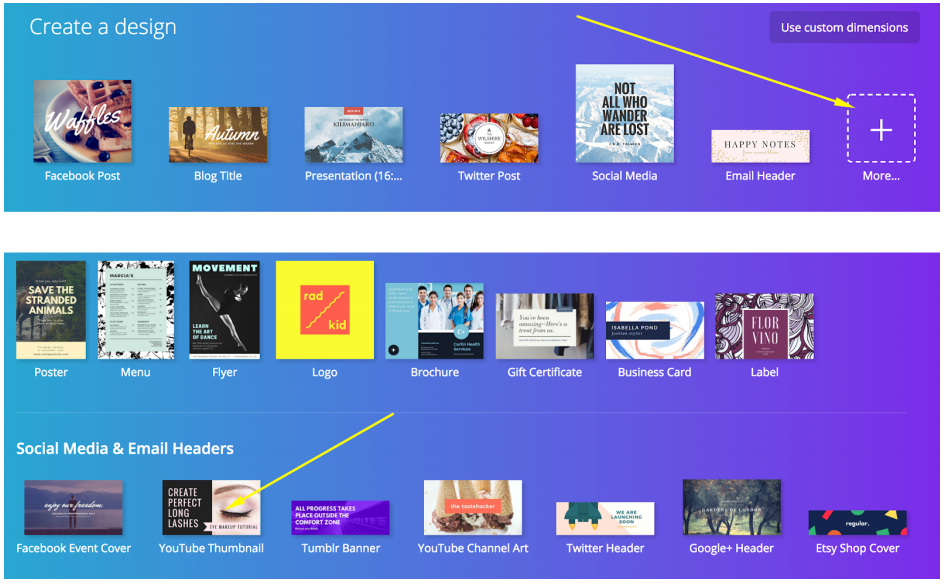
Or you can access some pre-made YouTube thumbnail templates from link
https://www.canva.com/templates/social-graphics/youtube-thumbnail/
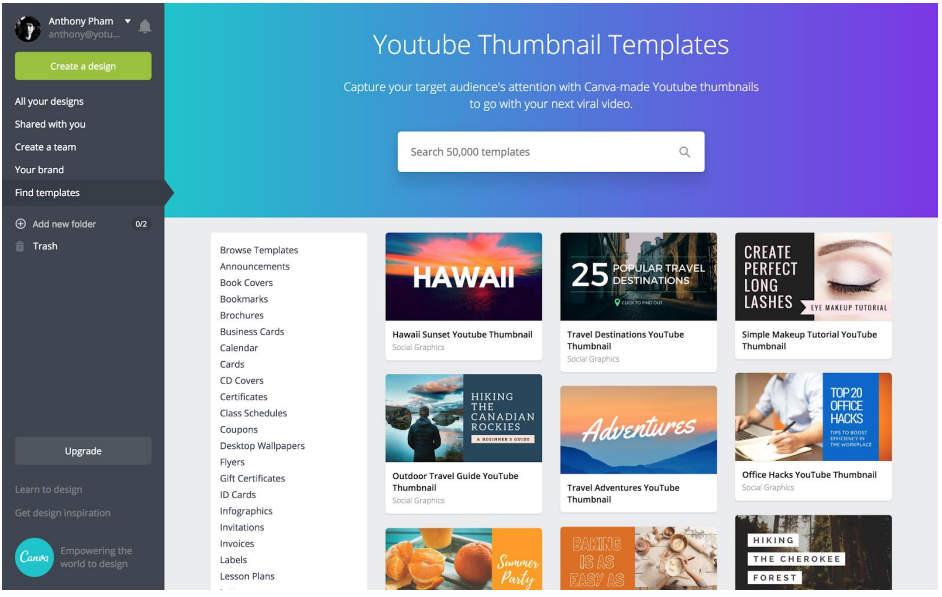
[sfsd img=”https://www.yotuwp.com/wp-content/uploads/2018/09/free-ebook-pdf-video-thumbnail.png” download=”https://www.yotuwp.com/sources/YouTube video thumnail tools – yotuwp.pdf” text_link=”Download Ebook – Top Video Thumbnail Creators”]Exclusive Bonus: #LINK# for YouTube on acttract your readers.[/sfsd]
Adobe Spark
Adobe Spark is another free design tool platform that’s also pretty similar to Canva. You don’t have pay to get access to Adobe Spark’s pre-made thumbnail layouts. You can select one, customize it then download it when you’re done.
I really impressed with the speed of Spark. All action respond immediately. There are many layouts for a YouTube thumbnail template, you can try to switch between them.
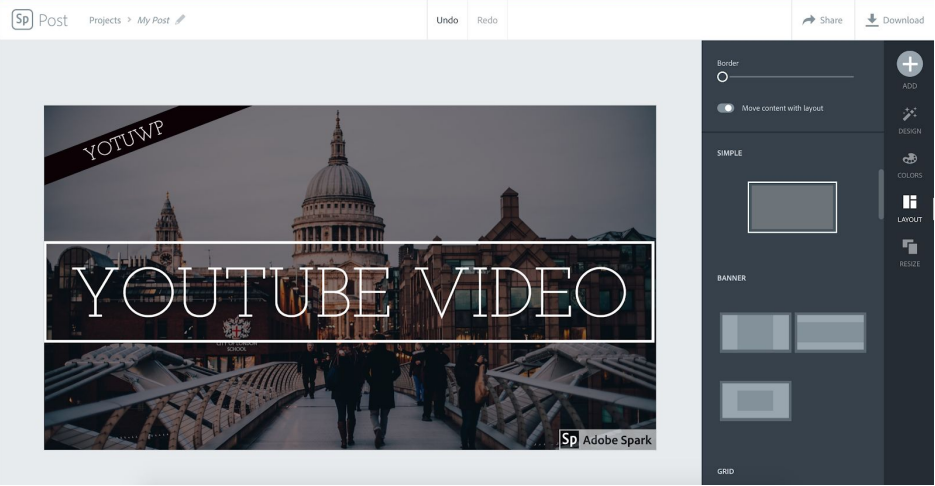
One thing you might notice about Adobe Spark is that its feature offering is pretty basic.
With additional content such as font, shape, icon you have to upgrade to premium account.
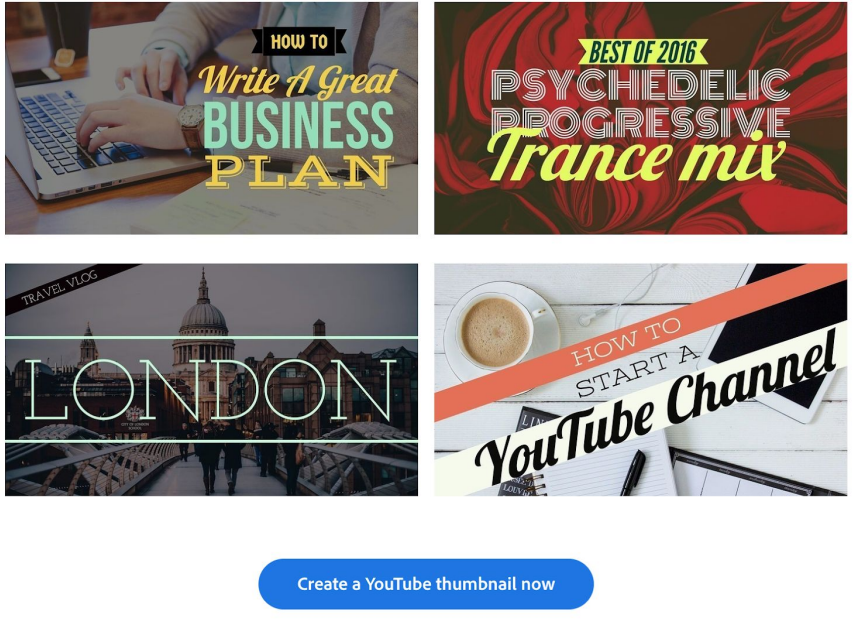
You can get more details about YouTube video thumbnail from link https://spark.adobe.com/make/youtube-thumbnail-maker/
Fotojet
With Fotojet to upload your own images, add custom text, add clipart such as shapes or icons and last but not least, customize your background with different colors and designs.
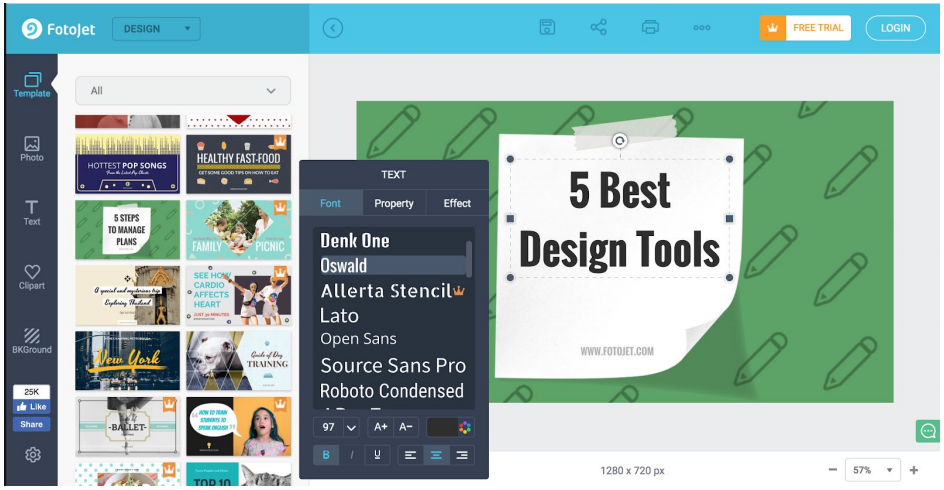
Fotojet has functions similar to Canva. It has lots of pre-made templates to choose from. Some template are available to paying subscribers only. I hate the ads at right and bottom of tools that reduce workspace for design.
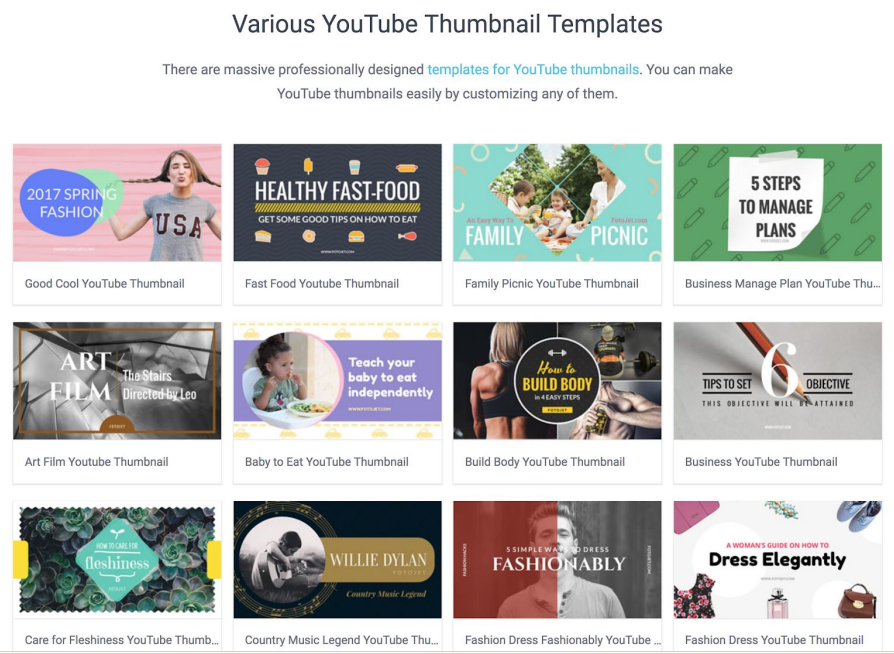
Here is video thumbnail list for you
https://www.fotojet.com/features/social-media-design/youtube-thumbnail.html
Snappa
URL: https://snappa.com/
Snappa is a graphic design tool with both free and premium options that offers all sorts of social media templates, including one for making YouTube thumbnails. All you need to do is sign up for a free account before you can start browsing through some of the pre-made YouTube thumbnail layouts or use the blank template to create one from scratch.
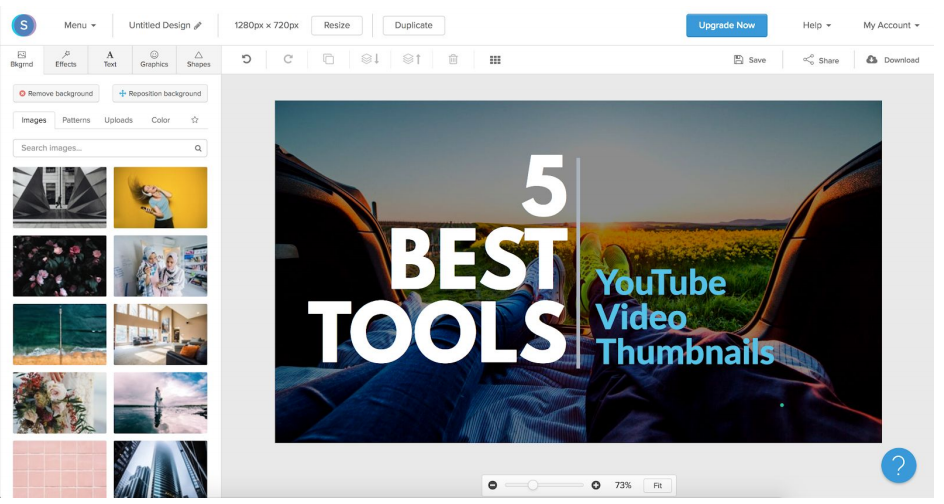
And you can access all templates YouTube thumbnail from
https://snappa.com/create/youtube-thumbnails
Summary
Each tool has specific features. You can use all of them for collect idea then apply for your
channel. I often use Canva for my jobs; such as featured image for blog post, social banner,
social post,..
Ok, I have to go back to clean all thumbnail images I created today on my wife PC, she worry about them on meeting with client tomorrow.
If you like this article, you can share to your friend. See you in next article.