After some months finding ideas and collect requirements from customers. YotuWP version 1.3.4 has many new features and optimizations.
New Features
Hover video box effect.
Video thumbnails similar image gallery. So I decided to bring effects hovering to my plugin gallery. This option help customers focus on video well and attractive. There are 30+ effect for hover event on video thumbnail.
Let check video below:
Flip layout and effects
You can saw some image gallery has flip image to show content. Similar like that with the Flip layout in YotuWP, just hovering on the image to grab video title. This layout gives your customers the best experience on using video gallery.
Flip layout comes with 40+ effects, let rock with flip layout via videos below:
Optimization
- Background Color for the gallery. You can find it at Styling tab of YotuWP settings panel
- Play video directly by URL. You can set which video is played when customers access a URL.
Other hidden feature
In version 1.3.3, I added a feature called Use as Modal.
It means the gallery show when a click an image or a link. Isn’t that cool?
To enable that. Go to YotuWP settings > General > Use as Modal, turn on it.
After that fill the value of ID of Modal. This value help plugin handle event with an element with class “yotuwp-rel-elementID”
Example: You set Modal ID to “elementID”. So the HTML handle event must have class start with “yotuwp-rel-elementID”
<img class=”yotuwp-rel-elementID” src=”image/link.png” />
Or
<a class=”yotuwp-rel-elementID” href=”http://abc.com”>Show Gallery</a>
Let check demo below:

-

How to Add an Image Gallery in WordPress
-

How to Create an Image Gallery in WordPress
-

Setup a WordPress Image Gallery (with Lightbox)
-

How to Add An Image Gallery in WordPress - The Best WordPress Photo Gallery Plugin
-

Top 3 Free Wordpress Gallery Plugins
-

Build a Complete Image Gallery Website with WordPress - NextGen Gallery Plugin Tutorial
-

Cool responsive grid gallery plugin for Wordpress
-

Center Gallery on Wordpress Page - EASY
-

Power Up Your Elementor Galleries - Gallery Plus!
-

Image Gallery Element Tutorial | Elementor
-

Add New Pictures to BeTheme Wordpress Gallery
-

Add a WordPress Image Gallery- With and WITHOUT Plugins

![[NewInYotuWP] Flip layout & Hover video box effects](https://www.yotuwp.com/wp-content/uploads/2018/11/flip-layout-hover-effects.png)
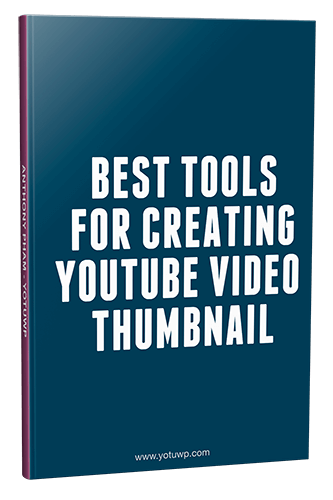

Drug information for patients. Short-Term Effects. [url=http://mediapanorama-relax.ru/viagra/]buying generic viagra online[/url] Best trends of medicine. Get information now.
Make money 24/7 without any efforts and skills.
Link – https://moneylinks.page.link/6SuK
Drug information sheet. Cautions. [url=http://yandex-maps.ru/viagra/]cheap viagra canada[/url] Best trends of drugs. Get information now.
Medicament information for patients. Generic Name. [url=http://4-ever.ru/viagra/]where to buy viagra cheap[/url] All news about drug. Read information here.
Drugs information sheet. Drug Class. [url=http://pedagog-razvitie.ru/viagra/]viagra tablets[/url] Everything trends of drugs. Get now.
Drugs information for patients. Long-Term Effects. [url=http://slon-sportpit.ru/viagra/]generic viagra online[/url] All what you want to know about drugs. Get now.
Meds information leaflet. What side effects? [url=http://4-ever.ru/lisinopril/]where to buy lisinopril[/url] Everything news about medication. Get now.
Meds information sheet. Long-Term Effects. <a href="https://rostovdriver.ru/accupril/cost-accupril-online.html%5Dwhere to buy accupril Everything information about meds. Get now.
Meds information sheet. Generic Name. <a href="https://rostovdriver.ru/accupril/where-can-i-get-accupril-online.html%5Dhow can i get accupril without prescription All what you want to know about pills. Get information now.