The full-width gallery becomes popular keywords searching for all webmaster. I got may questions from customers about this type.
So, via this article you will have clear about that and find the way to create it with YotuWP video gallery.
What things people want
Most people want to have a big video player on the top of the gallery with the grid layout.
The big player must fill container box without setting a fixed value for it. It must support displaying on all devices as well.
That requirement looks like a hard thing for people. But with YotuWP plugin, you can get it in some minutes.
How to setup
Ok, first to setup that gallery. We will select the layout for the gallery is grid by going to YotuWP > General Settings
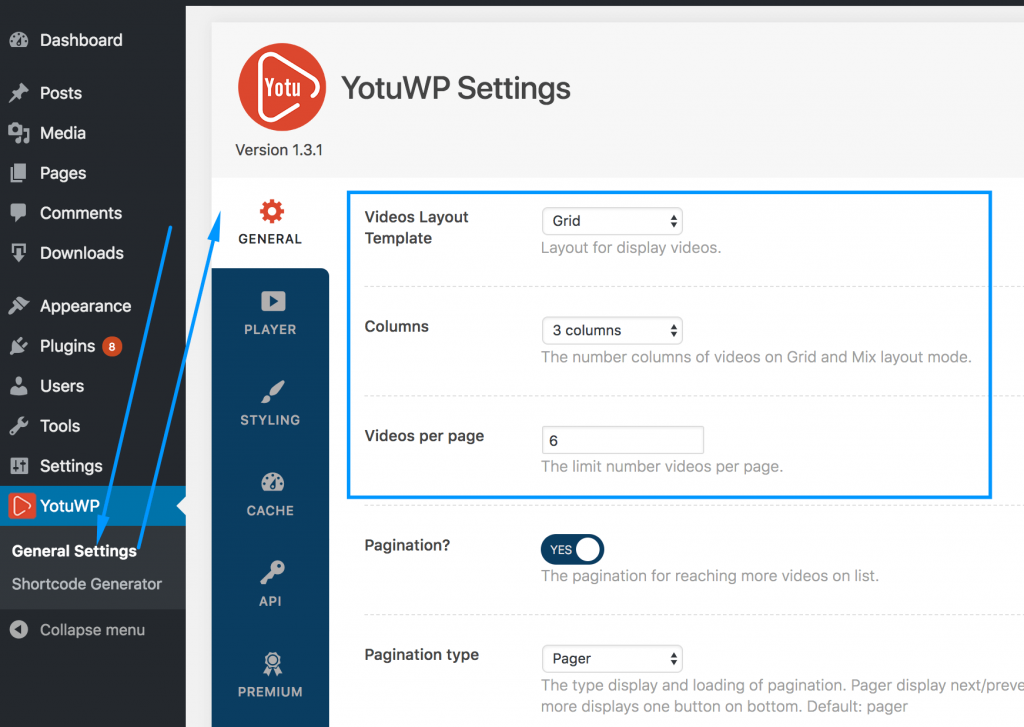
Go to General tab then select Grid value on dropdown Video Layouts Templates
After that, go to Columns field blow field above then select number of columns you want to have with gallery.
Do you want to display 24 videos per page? Just set 24 for setting Videos per page field.
Pagination will help your users reach to other videos easily. In case you want to enable that, just ensure the Pagination setting is On
How about full-width container player?
Yeah, you can find the setting for the player at Player tab.
Let select Player Mode is large. And then put the value 0 for Player Width – Please ensure you do this step. This is an important value to have the full-width player. With this setting, the YotuWP Video Gallery plugin auto-detect container width of gallery then set with for player equal that value.
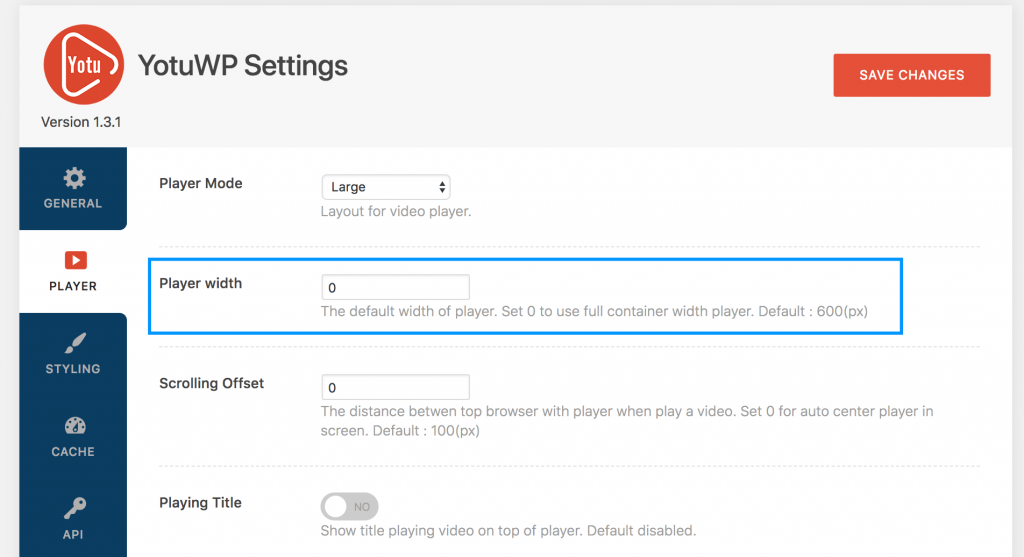
For other things, you can enable or not.
Now let try to add a new gallery to a page and you will get results as the screenshot below:

Hope this article help you on setup gallery.
If you have any questions, just leave comments here. We will check then answers asap.


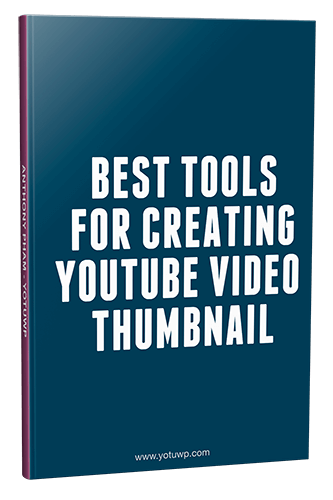
![[NewInYotuWP] Intro Carousel & Masonry Layouts](https://www.yotuwp.com/wp-content/uploads/2018/07/intro-carousel-masonty-300x161.jpg)

